

The smart shopper is the one who is able to spend less money for getting more goods – this idea may come to your mind right away. However, in a modern world smart shopping has a bit deeper meaning: no money waste, no time waste, no environment waste.
Reading this article is the first (and simple) step to prepare yourself for smart shopping.
How to spend less money
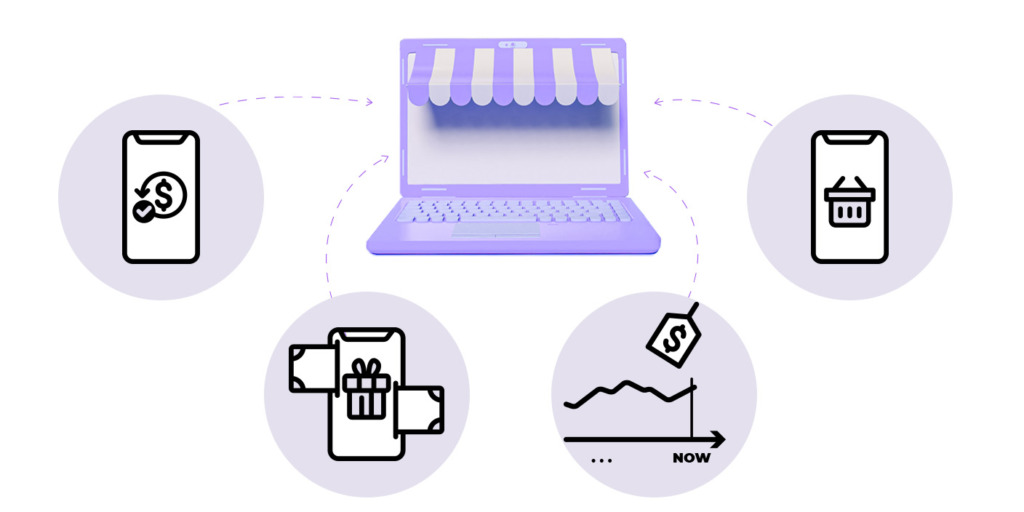
Tips for shopping online
Online shopping is both money and time saving. No trips, no lines, and even self-checkout is a way faster. Here are some tips.
- Install cashback / coupon searching plugins on your computer. Rakuten, BeFrugal – just to name a few. Use your favorite retailer app to see all the deals and use digital coupons.
- Use services like Raise for paying with discounted gift cards. This service is selling gift cards with discounts up to 30% (and by the way, you may sell your own gift cards here, too).
- Tips for Amazon addicts: use services like Earny to save on your Amazon shopping. A wonderful service CamelCamel will monitor the price drops on Amazon.
- Online is perfect for grocery shopping. The trick is simple: if you are hungry and seduced to buy those chips you may just go to your kitchen or pantry and grab some snacks. And offline merchandising is way more attractive than online, which results in cravings and impulsive purchases.
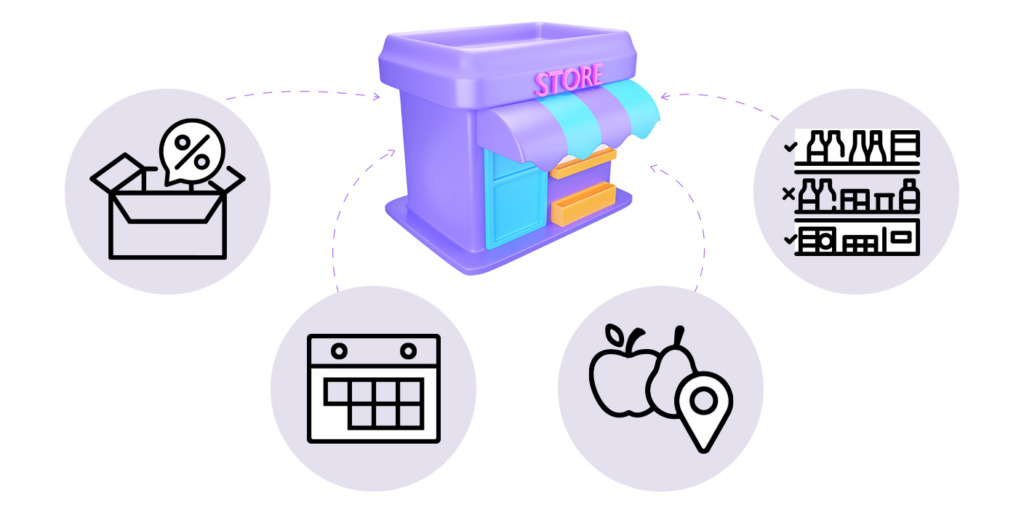
Tips for shopping offline
- Visit the clearance section. Some goods are sold with a significant discount only because of damaged packaging which does not include the products. Many bakeries sell discounted baked goods after 3 p.m. Don’t be shy to use the paper coupons, just check local newspapers or in-store leaflets with coupons.
- Shop on Mondays and Wednesdays, these days are less crowded and more of the clearance items are available. Weekends are the worst.
- Check it out if you have local farmers’ markets. They have better prices for seasonal produce plus you support local businesses.
- You probably know this trick: the priciest goods are placed at the eye level shelves. Get out of your comfort zone and look below or under this level.
Universal recommendations for both online and offline shopping
- At the beginning of every month make a list of your planned purchases, form a budget and stick to those. Never buy expensive things at a full price if it’s not urgent. Imagine you are looking to replace your mattress or want to refresh the lighting around your apartment in the near future. Do your research now and keep an eye out during main yearly sales like Black Friday or Christmas sale or whatever main holiday sales throughout the year. The same goes for TVs, vacuums, and appliances, as these items tend to go on sale at regular times throughout the year.
- Be a mindful shopper. Before you hand over your money or a bank card, ask yourself these questions: Do I really need it? Will I regret buying it tomorrow? Those are pretty simple questions you should ask yourself to avoid impulsive spending.
- Follow and subscribe to your favorite retailers, no matter if you prefer online or offline shopping. That’s how you may be aware of all the deals, specials and not miss major sales. And…. Unfollow and unsubscribe from the stores you don’t usually shop at. Even if you don’t buy anything you distract yourself by reading and waste your time.
- Split store membership with a friend or share bulk purchases. Many chains issue 2 membership cards for each membership so why not share this benefit with someone?
- Store brands or home brands at many grocery retailers are cheaper than name brands, so check them.
- Try to buy items on sale and plan around them not vice versa. For example, you planned Tuscan chicken for dinner but came across beautiful tilapia with a “Buy 1 Get 1 free” deal at your local store. Don’t miss a chance to save and cook something unplanned, what an adventure!
- Look for the reviews about the products before you buy. Stay curious, yet suspicious. Some of the reviews might be paid, so stay away from the products with only positive reviews. Services like https://www.consumerreports.org is a great source for checking real reviews.
How to spend less planet resources
Smart shopping means smart actions not only for oneself but also for the environment and community. Think about what footprint you leave on the planet.
- Use reusable bags instead of plastic ones. Eco-friendly or minimal packaging will work, too. Avoid any packaging if possible. No need to fold this beautiful pumpkin or a banana bundle.
- Online shopping means no store visiting, so you save gas and you save the environment (unless you go on foot).
- Recycle what you can – glass bottles, aluminum soda cans, plastic and paper boxes. Upcycle glass packaging like small glass cans or bigger jars. You may use them in your kitchen or bathroom or in the garden.
- Try to avoid food waste. Buy non-perishable foods in bulks and perishable foods only as much as you need. Be conscious – freeze what you might not need right now to use it later. Use the products in a new way. For example, stale bread is perfect for croutons, homemade panko crumbs or stuffing.
- Avoid consumerism in general. Buy it used, when possible. Refurbished electronics, video games, even furniture! Yard sales, thrift stores, facebook marketplaces and so many more chances to find gently used pieces at a much attractive price.
Following all the recommendations together is fantastic and hard to accomplish while trying to implement them gradually one by one is pretty real.
Start today!









